 Visit Daybreak Scholastic book fair and support the Daybreak libraries!
Visit Daybreak Scholastic book fair and support the Daybreak libraries!
Visit the Scholastic Book Fair in the library at Daybreak Primary and Middle Schools before or after your student’s parent-teacher conference—or anytime. The book fair will also be open before the primary school opens, so you can shop before school. The fair will not be open before the middle school day, but you can come after school. All book fair proceeds will be used to buy more books for the school library. It’s a great opportunity to do some holiday shopping!
We are limiting the amount of cash a student can bring to $50. Anything over that needs a parent permission note, so parents are aware.
Hours
- Monday 10/24 through Thursday 10/27 @ 8:30 am to 2:30 pm
- Friday 10/28 @ 8:30-1:30 (closing early to pack up the fair)
- Students can shop during the school day with library classes or on a pass
eWallet Digital payment (cash-free electronic wallet)
If you’re interested in using eWallet you need to:
Click on school link below to start this quick & easy process:
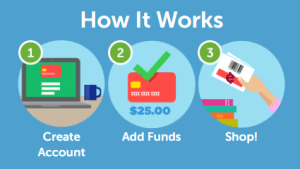
eWallet video on how eWallet works
Shop online
You can also shop online now through Nov. 4 (online purchases will now ship directly to your home). A percentage of your online order during these dates will also support the library. Choose the link for your child’s school:
Questions?
If you have any book fair questions, please contact:
- Rachael Marlow (DBM teacher-librarian)
- Kara Wooley (DBP teacher-librarian)
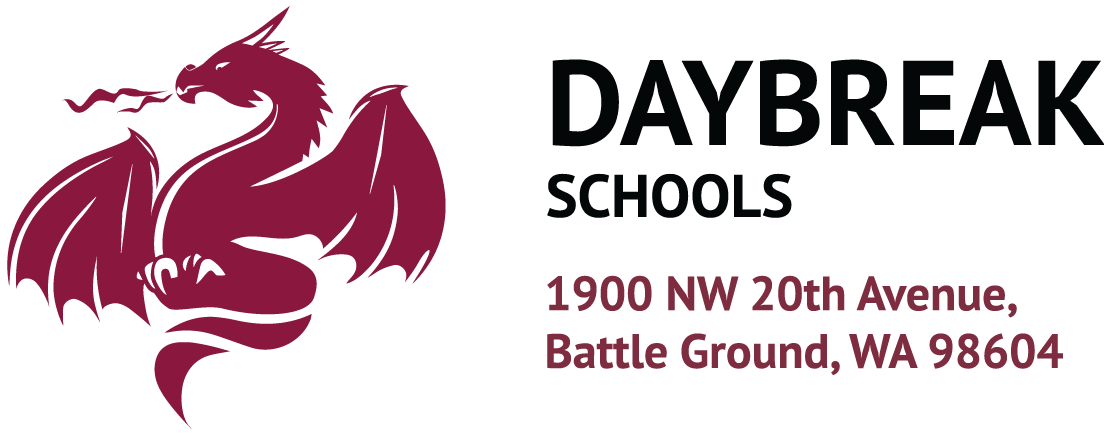










 1900 NW 20th Avenue,
1900 NW 20th Avenue,